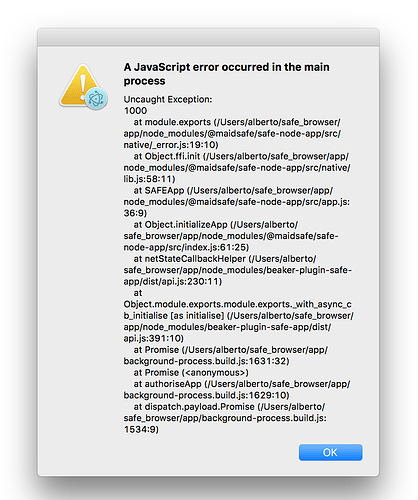Hi. I’m new here. Apologies for my ignorance.
Info as per the topic instructions:
What application or program are you running?
Trying to build the Safe Browser for development, running yarn.
What’s the version number? yarn 1.3.2
What are the version numbers of the supporting dependencies that you are using locally? For example, Node.js, NPM, and Rust.
Node v9.5.0, npm 5.6.0, rustc 1.14.0.
Which operating system are you using and which version number?
SMP Debian 4.9.65-3+deb9u2 (2018-01-04) x86_64 GNU/Linux
What steps did you follow when the error occurred and how can we reproduce it?
- I retried the compilation.
- I deleted the whole directory and recloned.
- I ran ‘yarn run burnthemall’ as instructed in the troubleshooting section of README.md.
In every case the result was the same.
Can you advise please? I’m happy to provide whatever other supporting logs you might need. Thanks!
I’m trying to build the browser for development. I’m using Node v9.5.0 but I seem to be getting the same errors as topic Safe browser fails to build under node 9.3 - #3.
I am trying to follow the instructions at sn_browser/README.md at master · maidsafe/sn_browser · GitHub but the first call to yarn ends with lots of compilation errors in ffi.c like this:
In file included from …/…/nan/nan.h:197:0,
from …/src/ffi.h:23,
from …/src/ffi.cc:3:
…/…/nan/nan_maybe_43_inl.h:116:35: note: declared here
NAN_DEPRECATED inline Maybe ForceSet(
^~~~~~~~
…/src/ffi.cc:111:153: error: no matching function for call to ‘v8::Object::ForceSet(v8::Localv8::String, v8::Localv8::Value, v8::PropertyAttribute)’
target->ForceSet(Nan::New(“RTLD_NEXT”).ToLocalChecked(), WrapPointer((char *)RTLD_NEXT), static_cast(ReadOnly | DontDelete));
Joy